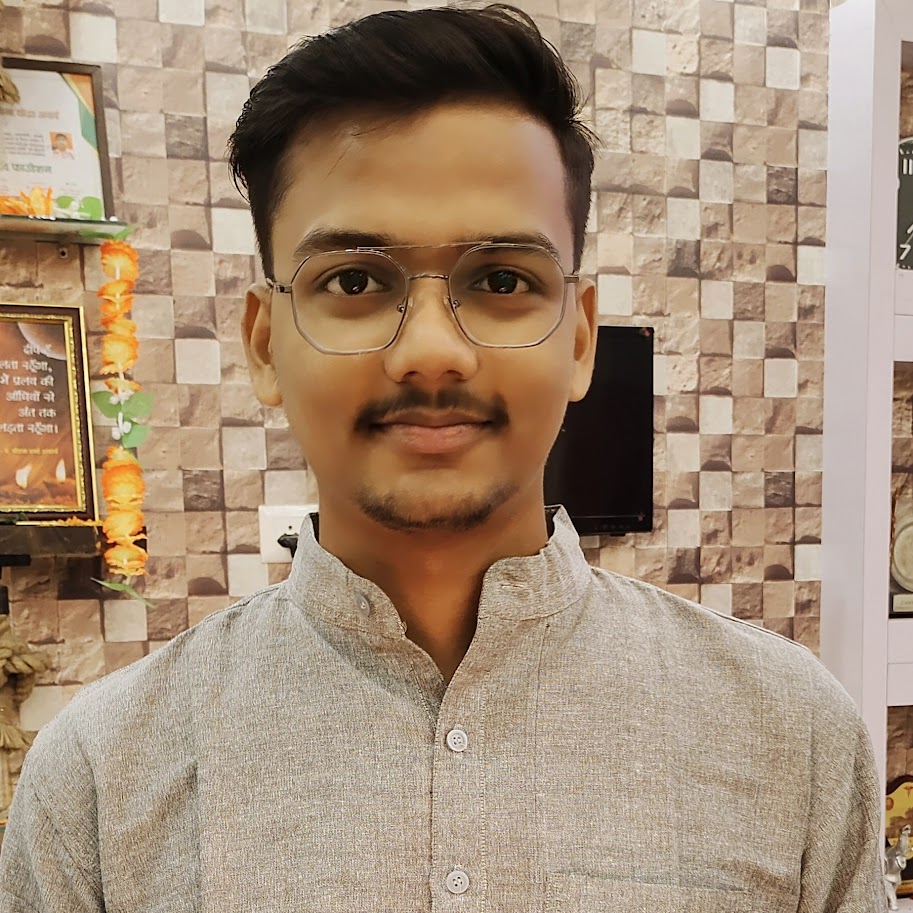In today’s fast-paced work environment, having the right office gadgets can significantly enhance your productivity and comfort. Whether you’re working from home or in a traditional office setting, investing in the latest and most useful gadgets can transform your workspace into an efficient, stress-free zone. In this comprehensive guide, we’ll explore a curated list of must-have office gadgets that cater to various needs and preferences, helping you work smarter, not harder.
Why You Need Office Gadgets
Before diving into the list, let’s discuss why having the right office gadgets is crucial:
- Boost Productivity: Efficient gadgets streamline your workflow, helping you complete tasks faster and with greater accuracy.
- Enhance Comfort: Ergonomic devices reduce physical strain, leading to a more comfortable work environment.
- Improve Organization: Smart gadgets help you keep your workspace tidy and your tasks organized.
- Reduce Stress: Technology that simplifies tasks can reduce work-related stress and improve overall well-being.
Must-Have Office Gadgets
1. Ergonomic Chair
An ergonomic chair is essential for maintaining good posture and preventing back pain. Look for chairs with adjustable height, lumbar support, and comfortable cushioning. A well-designed ergonomic chair not only supports your back but also reduces fatigue and enhances focus throughout the workday.
2. Standing Desk
A standing desk offers the flexibility to switch between sitting and standing positions, promoting better posture and reducing the risks associated with prolonged sitting. Many standing desks are adjustable, allowing you to find the perfect height for both sitting and standing. Consider models with electronic height adjustments for ease of use.
3. Wireless Keyboard and Mouse
A wireless keyboard and mouse combo helps to declutter your desk and provides more flexibility in positioning your devices. Look for ergonomic designs that reduce strain on your wrists and fingers. Some advanced models offer customizable keys and buttons, enhancing your workflow efficiency.
4. Noise-Canceling Headphones
Noise-canceling headphones are invaluable for maintaining focus in a noisy environment. They block out background noise, allowing you to concentrate on your tasks. Choose a pair with comfortable ear cushions and a long battery life for extended use. Features like Bluetooth connectivity and built-in microphones for calls can also be beneficial.
5. Multi-Port USB Hub
A multi-port USB hub expands your computer’s connectivity, allowing you to connect multiple devices such as external hard drives, keyboards, mice, and other peripherals. Opt for a hub with a mix of USB-A and USB-C ports to accommodate various devices. Some hubs also offer fast-charging capabilities for your mobile devices.
6. Desk Organizer
A desk organizer helps you keep your workspace tidy and ensures that your essential tools are within reach. Look for a versatile organizer with compartments for pens, sticky notes, paper clips, and other office supplies. Some organizers also include sections for your smartphone or tablet, keeping them accessible and in view.
7. Wireless Charging Pad
A wireless charging pad is a convenient way to keep your smartphone and other compatible devices charged without the need for cables. Place the pad on your desk and simply set your device on it to charge. Look for pads that support fast charging and are compatible with multiple devices.
8. Monitor Stand
A monitor stand raises your screen to eye level, reducing neck strain and promoting better posture. Many stands also offer additional storage space underneath for your keyboard, mouse, or other office supplies. Choose a stand with adjustable height and a sturdy design to support your monitor securely.
9. Smart Desk Lamp
A smart desk lamp provides optimal lighting for your workspace and often includes features like adjustable brightness and color temperature. Some smart lamps can be controlled via smartphone apps or voice commands, allowing you to customize your lighting with ease. Look for models that also offer USB charging ports for added convenience.
10. Cable Management System
A cable management system helps you organize and hide the numerous cables that can clutter your desk. Options include cable clips, sleeves, and trays that can be mounted under your desk or along the walls. A tidy workspace not only looks better but also reduces the risk of tripping over cables or accidentally unplugging devices.
11. Portable Air Purifier
A portable air purifier can improve the air quality in your workspace, reducing allergens and pollutants that can affect your health and productivity. Look for compact models that can sit on your desk and include features like HEPA filters and quiet operation. Some purifiers also offer additional functionalities like aromatherapy diffusers.
12. Digital Notepad
A digital notepad allows you to take notes, sketch ideas, and organize your thoughts electronically, reducing the need for paper. Many digital notepads offer features like handwriting recognition and cloud synchronization, making it easy to store and access your notes from multiple devices.
13. Webcam with Privacy Cover
A high-quality webcam is essential for virtual meetings and conferences. Choose a webcam with a high resolution (at least 1080p) for clear video quality and a built-in microphone for better sound. A privacy cover is a useful feature that allows you to block the camera when it’s not in use, protecting your privacy.
14. Personal Whiteboard
A personal whiteboard on your desk provides a convenient space for jotting down quick notes, reminders, and to-do lists. Look for a compact, magnetic whiteboard that can be easily erased and reused. Some models come with built-in storage for markers and erasers, keeping your workspace organized.
15. Under-Desk Footrest
An under-desk footrest helps to improve circulation and reduce fatigue by allowing you to elevate your feet while sitting. Look for adjustable models that offer different height and angle options. A comfortable footrest can make a significant difference in your overall comfort during long work hours.
Additional Tips for an Efficient Workspace
- Keep Your Workspace Clean: Regularly clean your desk and gadgets to maintain a healthy and pleasant work environment.
- Invest in Quality: While it might be tempting to opt for cheaper gadgets, investing in high-quality products can save you money and hassle in the long run.
- Stay Organized: Use digital tools and organizers to keep track of your tasks and deadlines, helping you stay on top of your work.
Conclusion
Incorporating the right office gadgets into your workspace can greatly enhance your productivity, comfort, and overall work experience. From ergonomic furniture to smart technology, the gadgets listed in this guide offer practical solutions to common workplace challenges. Whether you’re setting up a new office or upgrading your current setup, these must-have gadgets are sure to elevate your workspace.
Happy working, and may your office be a haven of productivity and comfort!
Looking for more office setup tips? Check out our other articles for advice on creating the perfect workspace for your needs.
If you found this guide helpful, please share it with your colleagues and friends. For more tips and insights, subscribe to our newsletter.
By investing in these essential office gadgets, you can create a more efficient and enjoyable work environment that supports your professional and personal well-being.